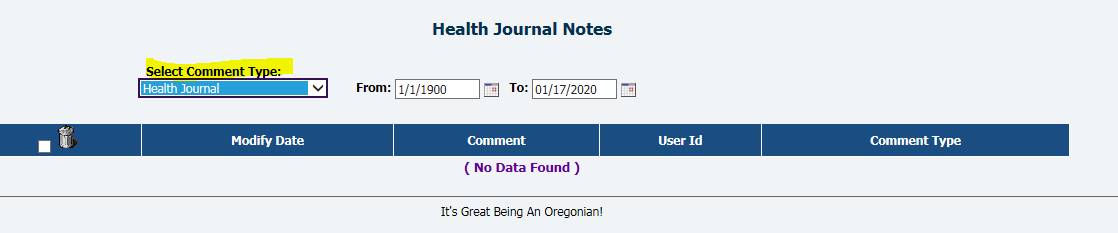There are two different Comment Types- Health Journal and Health Update.
When to use:
Health Journal- This is where you will document the plan that has been created for this member.
Health Update- This will be used to track discussion topics while creating their financial guide plan. Once you reach back out to the member to see how they are doing this is also where you will make notes regarding those conversations.
Instructions on how to add Financial Health Notes:
1. Once in the member's account go to Member Services/Account Info/Notes OR Once in the member's account go to the balances screen and click on Notes in the top left corner.
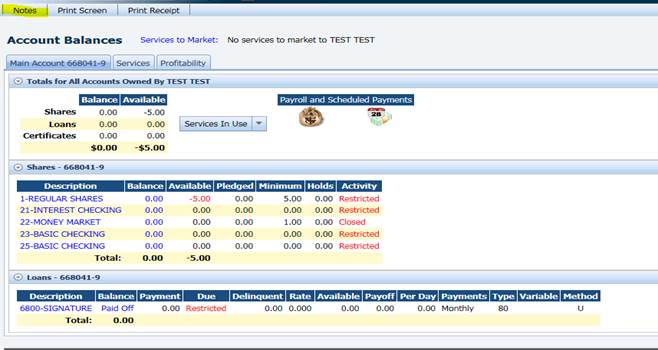
2. Click on New Note, select Comment Type, Complete Notes.
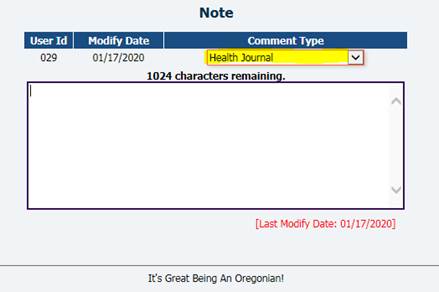
3. Use the Follow Up Instructions to add them to your follow up items. (This is also in SASI)
4. If you would like to go back and review your notes you can sort them by choosing the Comment Type.